 Image via WikipediaI have had the opportunity to be in Seattle, WA the past 36 hours to attend the NSBA T+L conference. A huge thanks to Tech & Learning for the opportunity.
Image via WikipediaI have had the opportunity to be in Seattle, WA the past 36 hours to attend the NSBA T+L conference. A huge thanks to Tech & Learning for the opportunity.First, Seattle is an awesome town. I just wish I had the opportunity to spend more time here. I stayed at the Westin downtown (excellent recommendation) - with a great view of the Space Needle. I was able to walk around downtown today - explore a few luxury shops, drink some coffee from Starbucks and enjoy some fine dining and excellent micro brews.
The NSBA T+L conference had some quality sessions. I was able to attend a few sessions on Tuesday afternoon: net Trekker d.i., collaborative tools and the classroom and a session on server virtualization/consolidation (which I was able to provide information on what our district has done). I also browsed the exhibit hall and had the opportunity to speak with Infinite Campus CEO Charlie Kratsch - we discussed the ongoing implementation in KY and his continuing plans for evolving this tool.
Finally, the trip culminated with a reception by Tech & Learning, net Trekker d.i., Atomic Learning and Qwizdom. The reception was to honor educational technology leaders throughout the nation. I was extremely fortunate and humbled to be selected as one of the top four Leaders of the Year - the Administrator Leader of the Year. The other winners were outstanding and to be in the same room and the same group as them was quite an honor. Check out Tech and Learning's website for updates and hopefully a video stream of the reception.
Click here to view my Flickr photos from the trip.
JDS | CIO
![Reblog this post [with Zemanta]](http://img.zemanta.com/reblog_e.png?x-id=6a29d93a-0d61-4cba-9bed-b24b2d505dcd)
![Reblog this post [with Zemanta]](http://img.zemanta.com/reblog_e.png?x-id=41bcaa87-0b73-4e95-ade1-0c8a729ec07e)
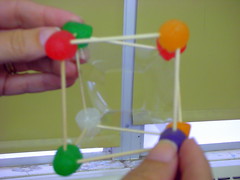
![Reblog this post [with Zemanta]](http://img.zemanta.com/reblog_e.png?x-id=c3629cba-54a6-4eab-ad59-d0fb87a82bd8)

![Reblog this post [with Zemanta]](http://img.zemanta.com/reblog_e.png?x-id=7b58fd0d-cf81-4591-b0e3-5e8f99cac227)
![Reblog this post [with Zemanta]](http://img.zemanta.com/reblog_e.png?x-id=be30579b-6689-499a-a5bb-59bf48d1e09b)

![Reblog this post [with Zemanta]](http://img.zemanta.com/reblog_e.png?x-id=9dbe9893-f24d-4177-b1af-ed8e4e9a1d7b)


