Here are a few cool tools I have used / currently use. I believe K-12 CIOs can find great value from all three of them.
Scrutinizer (NetFlow) - This is a tool we recently had installed in our district. To quote my network administrator "it is the greatest tool I have used in five years"...So what is it?
Scrutinizer is a network management tool that uses NetFlow ®, sFlow ®, Juniper ® J-Flow, IPFIX or NetStream to provide historical trends of traffic data across all critical network interfaces. With Scrutinizer you can use all of the above data to monitor the over health of your network. You have the ability to identify which specific users, protocols and apps are using your bandwidth.
It is imperative that K-12 CIOs and Educational Technology leaders are aware of the type of traffic passing over their lines. They must ensure traffic is used for educational and instructional purposes, while preserving the integrity of the network. This tool makes that possible.
WinDirStat - WinDirStat is a disk usage statistics viewer and cleanup tool for Microsoft Windows. I came across this tool thanks to my friend Jody Rose over at Topics for K12 CIOs. Jody's blog gives two very good uses for this tool in a school district. I just recently installed the application and by no means am an expert, but in a short period of time have found it to be very useful. Give it a try!
TweetDeck - For those CIOs who Tweet - this is the perfect application for viewing, organizing and sharing information via Twitter. Over the course of the last year in using Twitter, this has become the most useful tool. I am also partial to it, because of the ability to view Facebook updates and also create a single post that can be posted to Twitter, Facebook or both. So if you are still searching for that perfect app to enhance your Twitter experience - look no further than TweetDeck.
JDS | CIO
Thursday, May 28, 2009
Monday, May 25, 2009
Stoneware
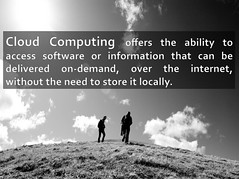 Image by MichaelMarlatt via Flickr
Image by MichaelMarlatt via Flickr
As I have heard them discuss this concept more and more, I begin to think if this is a solution that would fit our school district. We have already invested in a wireless solution that allows our users to bring personal devices and connect to a guest network. Unfortunately our current barrier with that is that it only provides access to the web and not applications.
Stoneware is a Web 2.0 technology that provides users with a virtual web desktop, or Web OS, which delivers all of their assigned applications and services regardless of their location (school, home or the beach).
To read more about Stoneware visit this link.
I see the value that a solution like this could provide to our users. It would allow each user to bring personal devices and still have access to the resources of a district owned device. It would also allow those same users to access those resources outside of the school network, thus extending learning, sharing, communication and collaboration to where it belongs: everywhere.
My plan is to continue to evaluate this tool and see if it is the right fit. Have you used or tested this application? What are your thoughts on a Web OS and its value in K-12?
JDS | CIO
Labels:
Cloud computing,
Education,
Mobile computing,
School district,
Web 2.0,
Wireless
Thursday, May 21, 2009
Friday, May 15, 2009
Mac vs. PC
 Image via Wikipedia
Image via Wikipedia
For years our district was strictly PC. Macs were never considered for purchase - teacher or student stations. Our approach was from a management standpoint and simply having another platform to maintain. I also believe our fear of something new and unfamiliar kept the Macs out of the district.
Then something happened...we became partners in the Kentucky Dataseam Project and Macs had made their way into our district. We were unsure at first - where do we place them? How do we support them? Will anyone use them? Our first experiment was to place them across the schools and put some in common locations and others in the classroom. The ones placed in common locations had some success - art classrooms, TV studios, etc. However, the ones placed in classrooms (1-2 per classroom) were not that successful. We came to the conclusion that the "fear of something new" was the main reason for them not being utilized.
This summer we are going to pull back those not being utilized in classrooms and replace with a PC. However, we have a long line for the ones we are pulling back, in addition to some other machines we plan to receive as a part of a grant opportunity. The demand for these Macs in certain areas has grown exponentially. Our creative, journalism, arts and broadcasting areas have all seen the value that the Mac and its accompanying software provides to their program. We have seen first hand the quality products that their students are able to turn out because of these devices.
Moving forward we plan to continue the purchase of Macs for special programs / areas along with providing the necessary training so those teachers can effectively implement the devices into their curriculum. We also plan to continue the training of one of our technicians to eventually become an Apple Engineer.
So are we moving to a complete Mac environment? No. We have over 2,500 computers in our current environment and the Macs currently comprise less than 1%. But we are evolving. We are seeing the value in these devices in our classrooms and for our teachers and students. In my mind, the perfect environment is a blended one. The users who prefer and can show value for the Macs in their classrooms should have that opportunity. The users who prefer PCs and have no need for the video editing, music apps, etc. that most Mac users love - will stay with their PCs. To me - the most important thing is we provide our users the opportunity to use the technology that best fits their classroom.
What environments are you currently using? Do you see the value in multiple platforms? For technical reasons do you prefer a single platform?
JDS | CIO
Technology Takeout
This is a program I started almost four years ago and is probably one of the accomplishments I am most proud in my time as CIO of this school district. Every year we have many machines and peripherals that we are unable to use in our environment. In previous years, these items were sent to a surplus auction where they were purchased by the pallet for scrap parts. However, four years ago I had a vision for taking these "scrap parts" and turning them into someone's treasure.
Once we recouped the machines, we partnered with our local IT classes at the technical center as well as our local family resource centers, which provide assistance to families within our district. The IT classes / students assist in cleaning, upgrading, installing educational software, etc. so the machines are reliable. This also provides an excellent learning opportunity for these students. Our family resource centers provide us with families who currently do not have a computer in their home.
Once the work is complete, we contact the families and have a "Pick Up Your Computer" night where we provide a basic overview of the computer, including "how to connect items" and "how to use". We also talk about the program and who was involved in providing this computer to them at no cost.
This spring we will hand out our 100th computer to a family that didn't have the luxury of one in their home. During these tough economic times, it is more and more difficult for people to find the extra dollars for such technology - even though prices continue to drop. There is no greater feeling in my experience of this job than seeing the smiling faces of students carrying their new computer home.
JDS | CIO
Once we recouped the machines, we partnered with our local IT classes at the technical center as well as our local family resource centers, which provide assistance to families within our district. The IT classes / students assist in cleaning, upgrading, installing educational software, etc. so the machines are reliable. This also provides an excellent learning opportunity for these students. Our family resource centers provide us with families who currently do not have a computer in their home.
Once the work is complete, we contact the families and have a "Pick Up Your Computer" night where we provide a basic overview of the computer, including "how to connect items" and "how to use". We also talk about the program and who was involved in providing this computer to them at no cost.
This spring we will hand out our 100th computer to a family that didn't have the luxury of one in their home. During these tough economic times, it is more and more difficult for people to find the extra dollars for such technology - even though prices continue to drop. There is no greater feeling in my experience of this job than seeing the smiling faces of students carrying their new computer home.
JDS | CIO
Labels:
Education,
Educational,
K-12,
School district,
Technology
Wednesday, May 6, 2009
Cyber Fears
I just finished reading a great blog by my good friend John McMillen over at Techucation. The blog was titled "Cyber Safety, Not Cyber Fears". John talks about how while it is important to ensure the safety of our users (faculty/staff/students), it also important to not that fear determine the tools we provide to them.
We have all heard the stories of cyber bullying, cyber stalking and the Internet predators. Please do not misinterpret my post to take that I think lightly of any of these terrible actions. Anyone guilty of these actions should be punished to the fullest extent of the law.
However, I do believe it is our duty as educators to teach safe and responsiblie Internet use to our students, faculty and staff. Our users are already using these tools on a daily basis outside the walls of our classrooms. Rather than strip them of the right to use these tools altogether, shouldn't we embrace the technology and teach appropriate / safe use?
The state of Kentucky is currently preparing for a shift in the tools we are presented for communication, collaboration and sharing. As an educational technology leader in my state, I take it upon myself to champion these tools and speak to their capabilities and possibilities, not their potential dangers. It is my opinion, that if we take this approach with our end users and properly educate them, then not only will they become proficient Web 2.0 users, but they will continue to educate others on how to safely and securely use these tools.
JDS | CIO
We have all heard the stories of cyber bullying, cyber stalking and the Internet predators. Please do not misinterpret my post to take that I think lightly of any of these terrible actions. Anyone guilty of these actions should be punished to the fullest extent of the law.
However, I do believe it is our duty as educators to teach safe and responsiblie Internet use to our students, faculty and staff. Our users are already using these tools on a daily basis outside the walls of our classrooms. Rather than strip them of the right to use these tools altogether, shouldn't we embrace the technology and teach appropriate / safe use?
The state of Kentucky is currently preparing for a shift in the tools we are presented for communication, collaboration and sharing. As an educational technology leader in my state, I take it upon myself to champion these tools and speak to their capabilities and possibilities, not their potential dangers. It is my opinion, that if we take this approach with our end users and properly educate them, then not only will they become proficient Web 2.0 users, but they will continue to educate others on how to safely and securely use these tools.
JDS | CIO
Labels:
Bullying,
Cyber-bullying,
Cyberstalking,
Education,
Kentucky,
Safety,
Technology
Sunday, May 3, 2009
Web 2.0 Tools I Use
 Image via Wikipedia
Image via Wikipedia
Twitter - (jdscio) - Twitter has allowed me to connect with CIOs, Ed Tech leaders and technology guru's from across the globe. I use twitter to share ideas, resources and updates from our district. In turn, I often get public or private responses on how these tools are used by others - or answers to questions I may have. My two favorite clients are TweetDeck for my PC, because it allows me to organize my replies, direct messages and friends; plus it ties in with Facebook. One post from one location - updating to both locations. I also rely on Twitterific for my iPhone. Twitterific is simple, easy to use and easy to update while on the go. Twitter is easily the one Web 2.0 tool I could not do without.
Blogger - I utilize blogger for the reason you reading now. Blogger allows me to publish my thoughts, ideas, resources and district accomplishments on CIO Corner. It has allowed for great conversations, interactions and meetings of new people. I have been challenged on certain views, encouraged on projects and praised for the accomplishments in our district.
YouTube - I utilize YouTube (jdscio) to share information about our school district. We have a teacher recruiting video, along with a running series, MC Connection, which highlights administrators, teachers and students in our district. YouTube has taken the information sharing of our district beyong the local media and beyond our county, state and country.
Facebook - Facebook can be used both on a personal and professional level. I obviously use Facebook to connect with friends and family, keep up with happenings and share with is going on in my life. But I also use Facebook to join Groups of Interest that allows me to connect with fellow educators and technology users. The line is sometimes thin between personal and professional, but I do not think there is a need to seperate - as long as the user does not abuse.
Skype - Skype is pretty self explanatory. How Skype has impacted my job is by allowing me and my collegauges to collaborate in an environment (and in conjunction with other tools - Mikogo, Ustream, etc.) where we can have discussions, share ideas, resources and talk about upcoming initiatives in our districts and the state. Skype has also been used by other leaders in KY Ed Tech to broadcast meetings, sessions, etc.
Ning - The main resource I use in Ning is the School CIO/CTO Ning. This is a place I have been able to communicate and collaborate with Ed Tech CIOs from across the country. We are able to have discussions, share links, resources, videos, etc. and talk about upcoming ed tech events.
LinkedIn - I just recently joined LinkedIn, so I am early in the evaluation process of how this will impact my job. I like the concept of connecting with people and sharing the pieces / accomplishpments of your personal career. Once I have assessed this tool, I will provide a follow up post.
iGoogle / Google Talk - Our district technology staff relys in Google Talk to communicate, ask each quick questions and check the status of our availability. I personall use iGoogle as my "dashboard / organizer". Within iGoogle I have sevearl blog feeds, site updates, bookmarks and news / weather. It has evolved into a tool that I rely on to navigate the web.
I hope if you are not already using these tools, you will find them useful in your job or personal life. As I continue to use / find new tools I will share them here at CIO Corner.
JDS | CIO
Labels:
Chief Information Officer,
Facebook,
Google,
Google Talk,
iGoogle,
iPhone,
Skype,
Technology,
TweetDeck,
Twitter,
Twitterific,
Web,
Web 2.0,
YouTube
Subscribe to:
Posts (Atom)
![Reblog this post [with Zemanta]](http://img.zemanta.com/reblog_e.png?x-id=a6a0a7f7-a4bf-4ad2-bcc0-8597d0219253)
![Reblog this post [with Zemanta]](http://img.zemanta.com/reblog_e.png?x-id=47164455-2a2e-4ccd-ae4e-7ddd2f54bb16)

![Reblog this post [with Zemanta]](http://img.zemanta.com/reblog_e.png?x-id=1c582e46-999b-4aec-a18f-2259348670fd)
![Reblog this post [with Zemanta]](http://img.zemanta.com/reblog_e.png?x-id=d8b4dca7-3299-4e9e-b444-aefe7a88ce95)
![Reblog this post [with Zemanta]](http://img.zemanta.com/reblog_e.png?x-id=dcb58b39-4ab8-4322-8ffb-5e1b59545e05)
![Reblog this post [with Zemanta]](http://img.zemanta.com/reblog_e.png?x-id=e1f96a9d-e144-4d4b-934f-2e949d8891b8)


